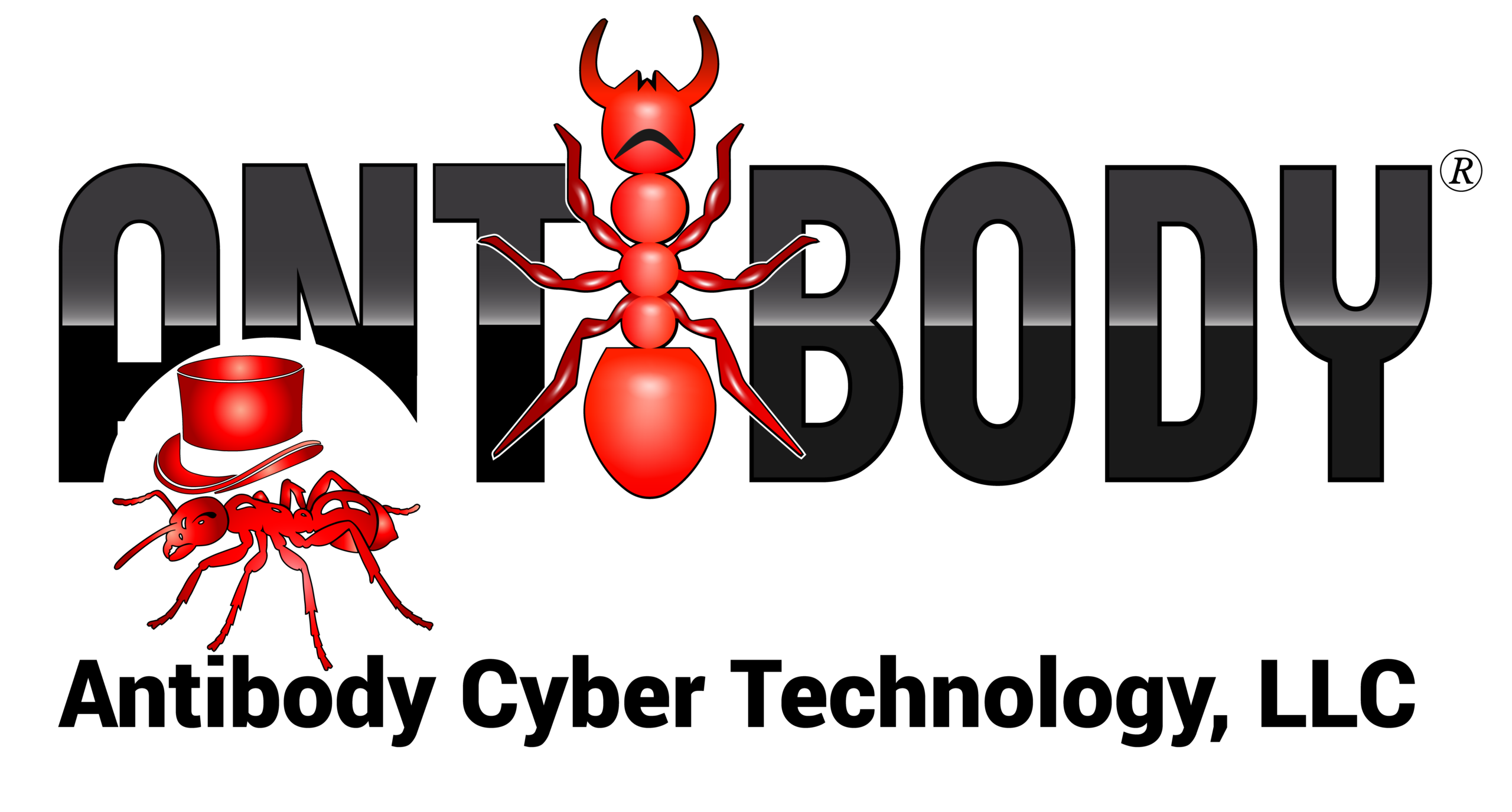Our tools are simple, intuitive GUI-based. Our solutions offer Cyber Security, Network, and System Administrators a quick and efficient way to troubleshoot network and web activities.
Cybersecurity solutions from Antibody Cyber
"At the center of Technology"
Netstat Port Analyzer Tool (NetPAT™)
Antibody Cyber built this tool for information technology administrators who need a quick and efficient way to troubleshoot network activity on Windows machines using Netstat Utility. The Netstat Port Analyzer Tool (NetPAT™) is a simple, intuitive GUI-based tool designed to help users monitor and analyze network connections on a Windows machine. It leverages the netstat command to provide detailed information about TCP and UDP connections, allowing searches by port numbers and process IDs (PIDs). The tool is ideal for cybersecurity engineers, system administrators, and network engineers.
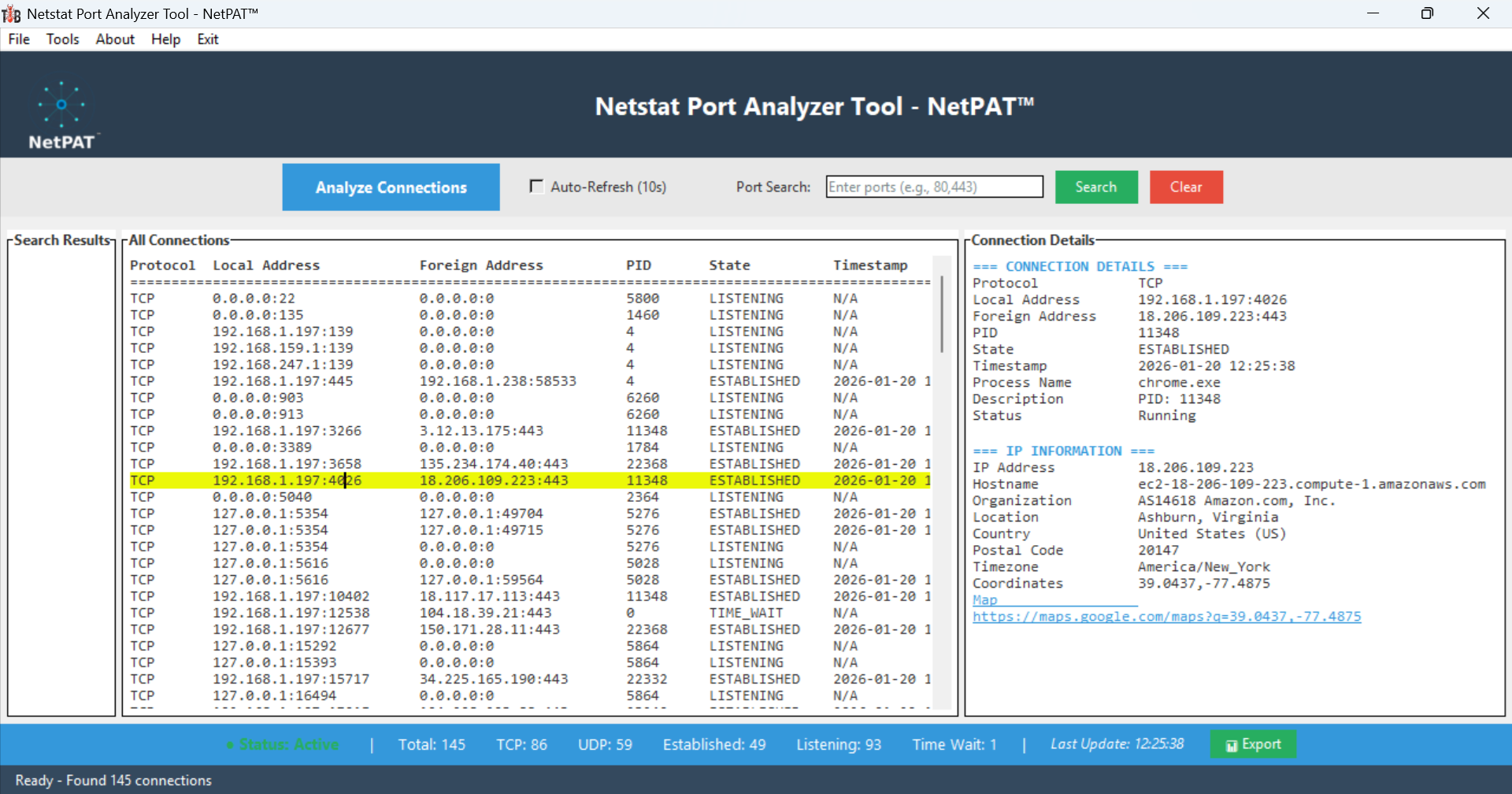
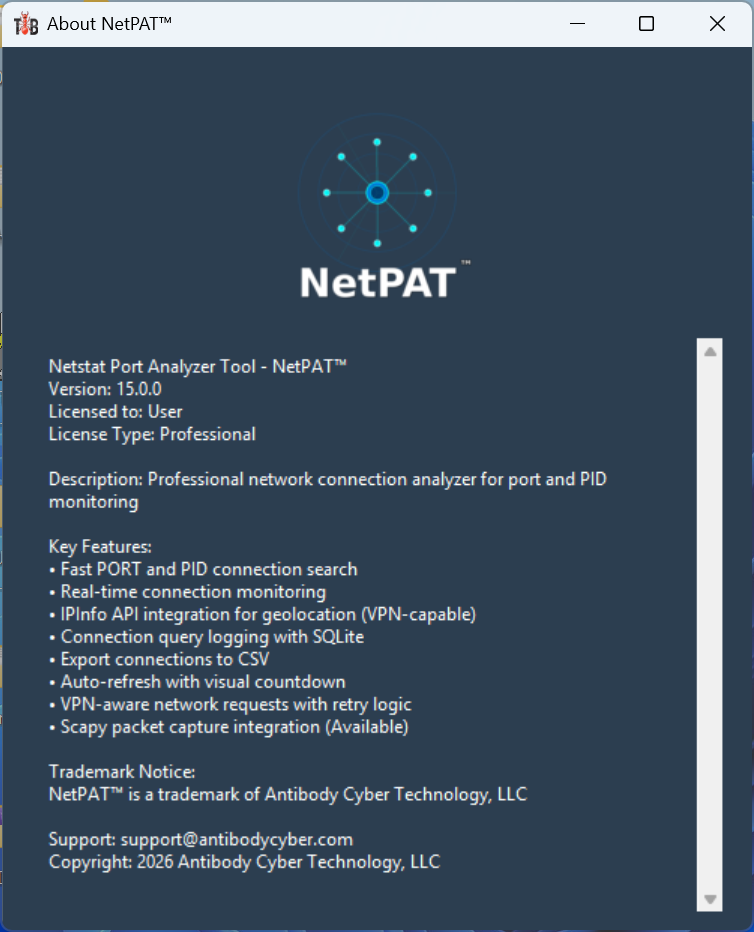
![]() URL Security Scanner - USS
URL Security Scanner - USS
A reputation validator and advanced cybersecurity analysis scanner that analyzes URLs for potential malware, virus threats, social engineering, and misleading advertising, validates URLs before visiting, email addresses for fraud detection, and verifies phone numbers for security threats. This free website URL scanner uses the top cybersecurity threat intelligence sources to detect high-risk websites and phishing. https://urlcybersecurity.com

Introduction
Netstat Options Scanner (NOS) is a comprehensive network monitoring and diagnostic tool. This GUI application enhances the functionality of the standard command-line netstat utility by providing a user-friendly interface along with additional network diagnostic tools,
Features:
Enhanced Netstat Interface.
All standard Netstat commands in an easy-to-use dropdown menu
Formatted and aligned output for better readability
Clear categorization and highlighting of different data types
Real-time Monitoring,
Auto-refresh function with customizable intervals
Countdown timer showing time until next refresh
Manual refresh option for immediate updates
See established connections on your network with IPs owner info.
Process Management.
Interactive line selection in netstat output
Process termination capability for connections with PIDs
Confirmation dialog for safer process management
Export Functionality.
Save netstat results to multiple formats
Automatic naming based on netstat command used
Complete export dialog with file type selection
"Antibody Cyber Technology, you've created something genuinely valuable. I've analyzed hundreds of tools, and WinCold v1.0 stands out"
WinCold v1.0 is:
✅ More comprehensive than Sysinternals
✅ Easier to use than PowerShell
✅ Lighter weight than Windows Admin Center
✅ More affordable than commercial tools
✅ More secure-focused than any free alternative
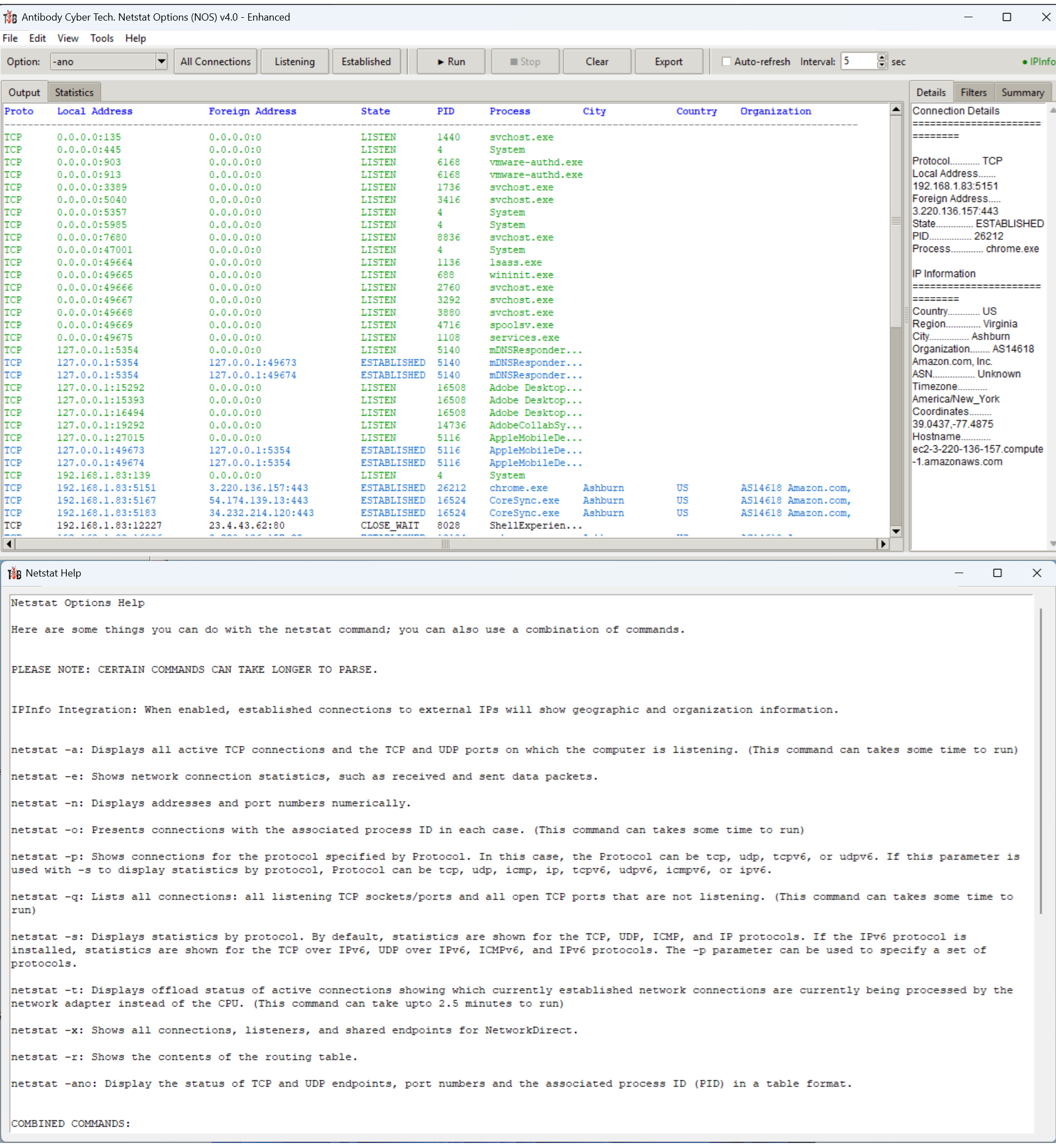
Introduction: a cybersecurity threat defensive tool.
WinCold™ is an advanced command-line dashboard designed for unified management of Windows and Linux systems. It provides over 134 administration tools, remote execution capabilities (PowerShell Remoting for Windows and SSH for Linux), real‑time monitoring, a flexible alert rules engine with email notifications, multi‑server management, and integrated security auditing features including hash verification and file integrity checks.
Key Features:
✅134 Windows/Linux command-line tools organized by category
✅Intuitive search and filtering capabilities
✅Built-in help and descriptions for each tool
✅Support for both GUI and console-based tools
✅Administrator privilege detection and elevation
✅Real-time command output display, Exportable (text, html, json)
✅Support for Windows Server 2012 R2 through 2025
Windows 11 Pro/Enterprise compatibility
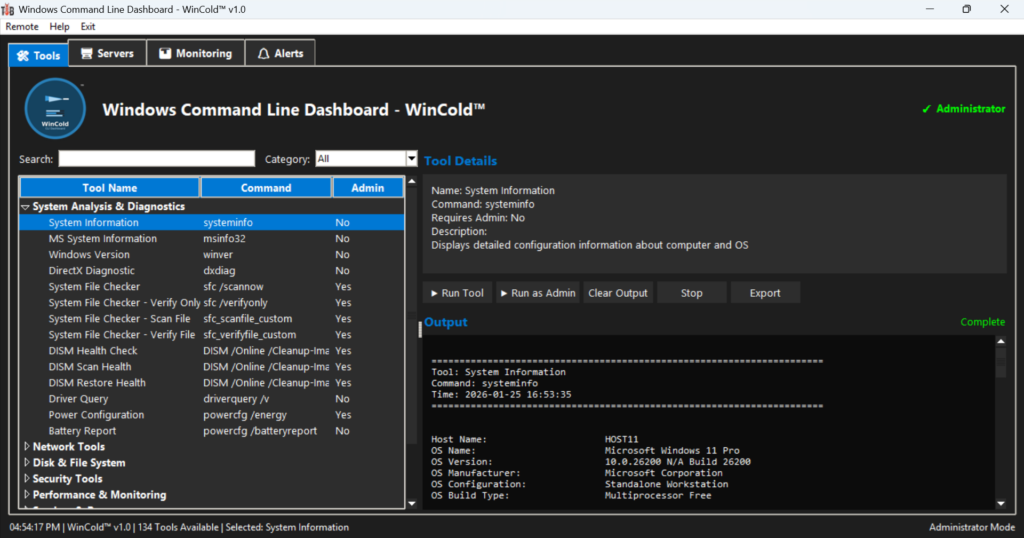
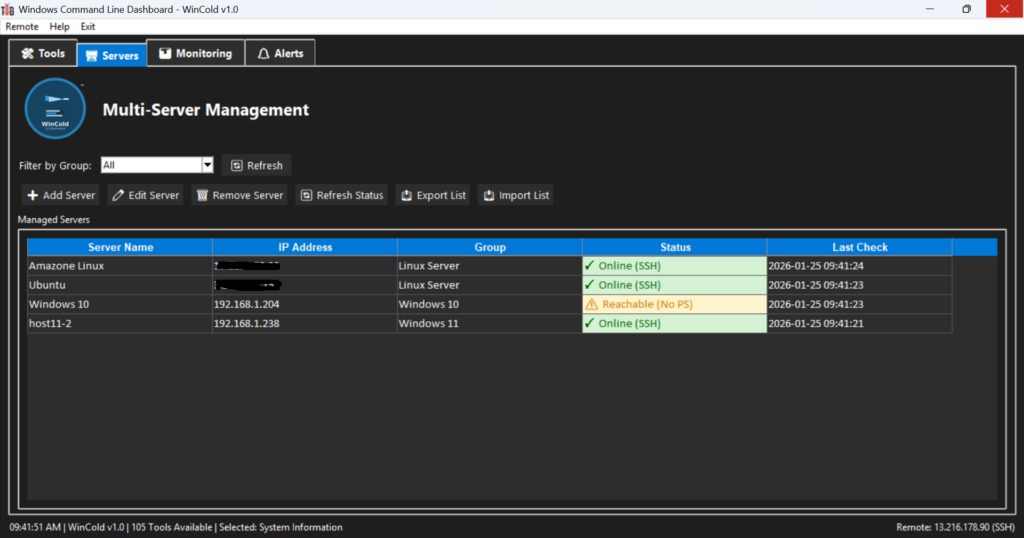
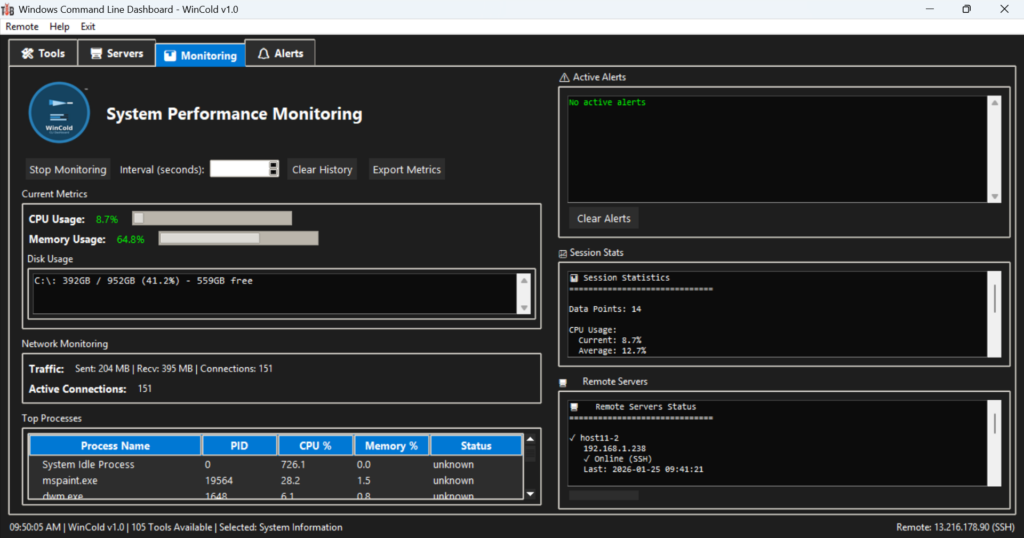

Visit our custom ChatGPT, FireAnt SecOps.

Intended for Cyber Security Professionals focused on Vulnerability Management.
![]() Code Interpreter & Data Analysis
Code Interpreter & Data Analysis
![]() Web Search
Web Search
![]() DALL·E Images
DALL·E Images